Getting Started
Welcome to the seospark community 👋
We’re absolutely thrilled that you’ve registered with us and are eager to use seospark to enhance your content and rankings.
I’m Sebastian, one of the founders of seospark, and in this brief Getting Started Guide, I’ll walk you through our tool. Just take 2-3 minutes to go through the guide, and it should address any initial questions you may have 🤗
The Dashboard
Once you’ve logged in at https://tool.seospark.io/login, you’ll see your dashboard.
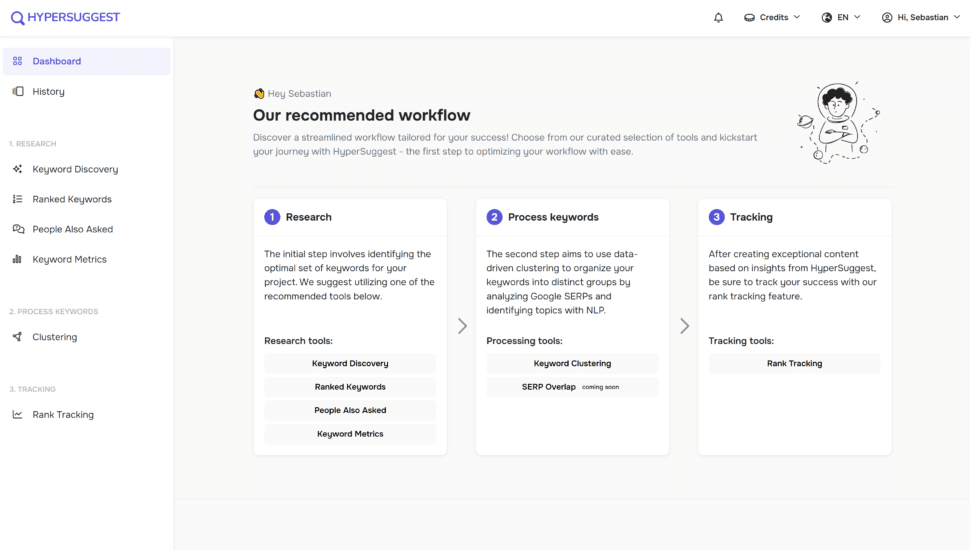
On this page, you will find various navigation elements:
Sidebar
In our sidebar, you’ll discover the dashboard, your history, and all the tools that seospark has to offer.
Header
Menu Located in the upper-right corner of the page, the menu provides essential information about your notifications, credits, and your account. In the header menu, you can also change your user interface language, switching between German and English.
Credits
The Credits dropdown displays how many credits you’ve already used. You’ll also find a link here to replenish your credits, which can be especially helpful if you require additional credits in a given month.
Workflow
The Workflow is designed as a guide for you. You don’t have to follow it exactly, but it illustrates how you can make the most of seospark.
You’ll learn about the available tools in the next section 👇
Select a tool.
1. Keyword Discovery
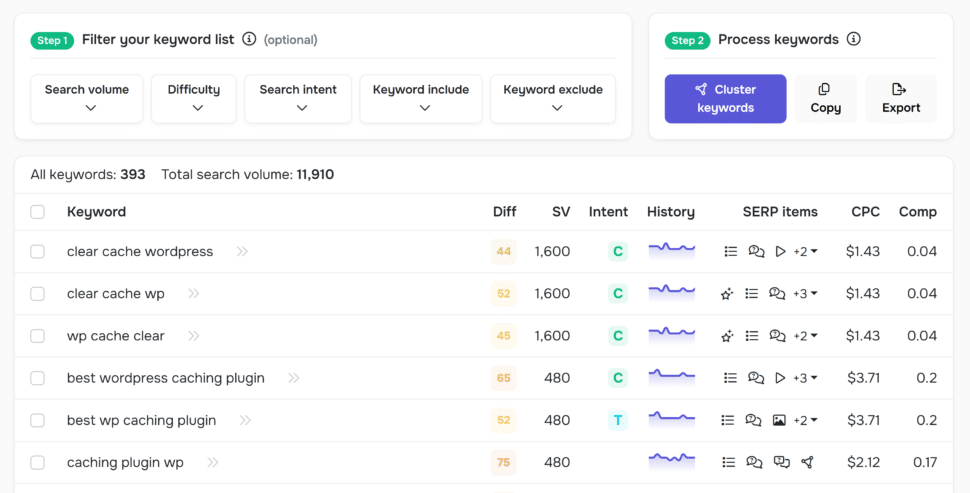
With this tool, you can discover thousands of new keyword ideas for your topic. You have the option to choose between two different sources:
- Longtail Keywords
Here, we extract keywords directly from Google Suggest results. These are highly current, and you’ll not only find longtail keywords but also intriguing trends to write about. - Semantic Keywords
These keywords are especially useful for expanding your content or finding niche-oriented longtail keywords.
🚀 Here’s how to utilize the results from Keyword Discovery:
Look for keywords with low difficulty and high search volume, and try to incorporate these keywords or topics into your website content. You’ll notice that your rankings in this thematic area will improve.
2. Ranked Keywords
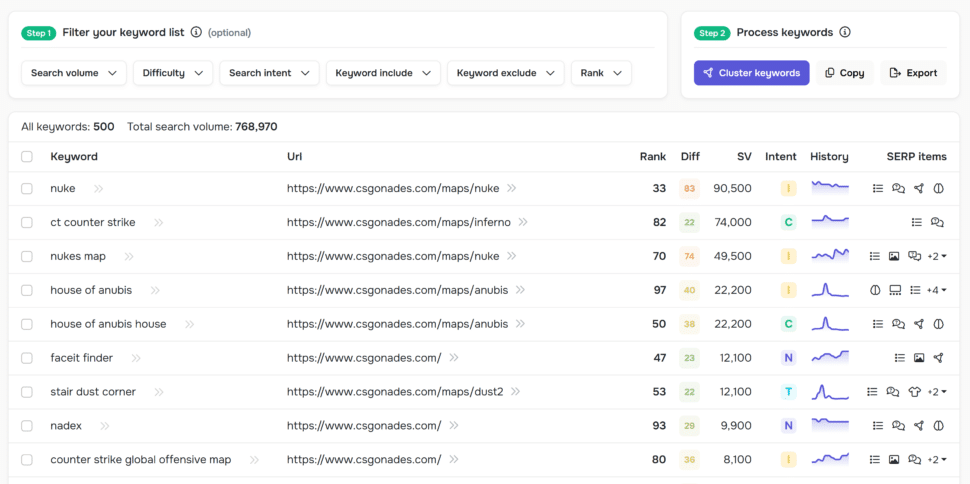
Are you also interested in knowing which keywords your domain or your competitor’s domain is ranking for? With the Ranked Keywords tool, you can do just that. Simply add a domain, and we will show you the keywords it ranks for.
💡 Tip:
You can also input entire URLs. This way, you can search at the document level.
🚀 Here’s how to use the discovered keywords:
Once you’ve found the initial keywords, consider the SEO difficulty. Are there keywords with high search volume and low SEO difficulty? If so, it’s a good idea to create content on your website for these keywords.
3. People Also Asked
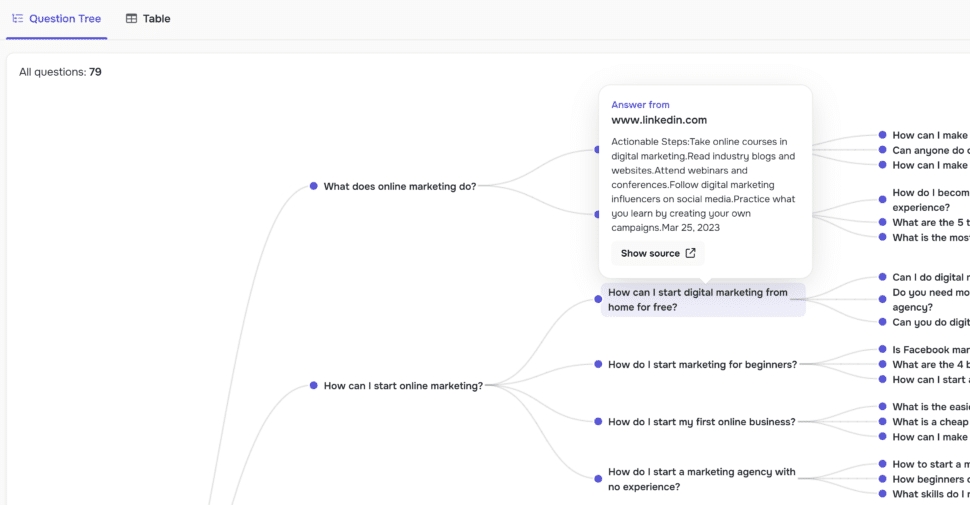
You’ve probably seen the “People also ask” section on Google search result pages. These are precisely the results that we query for you with the Also Asked tool. And it’s multi-tiered 💪
💡 Tip:
You can download the result graphic as a PNG and include it in your presentations for your next meeting.
🚀 Here’s how to use the Also Asked results:
Unlike single W-questions, the Also Asked results are hierarchically structured. For each question on the top level, you can create content on your website and answer the questions below it.
4. Keyword Metrics
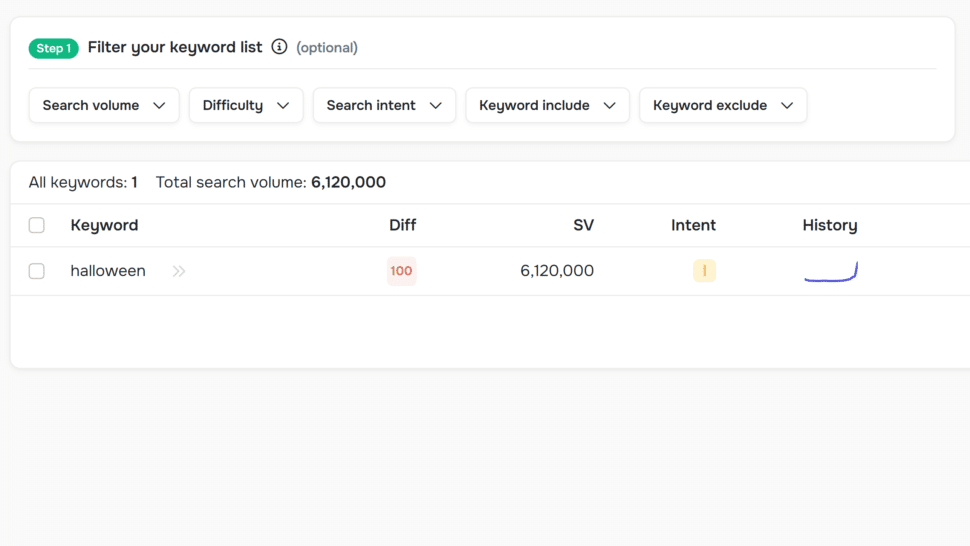
You use the Keyword Metrics tool when you want to retrieve the current statistics for your list of keywords. Simply copy your keywords from Excel or another tool into the Metrics tool. We will then provide you with up-to-date data such as search volume, CPC, competition, impressions, search history, and more.
🚀 Here’s how to use the Metrics results:
Just like with Suggest results: Look for keywords with low difficulty and high search volume, and try to incorporate these keywords or topics into your website content. You’ll notice that your rankings in this thematic area will improve.
5. Clustering
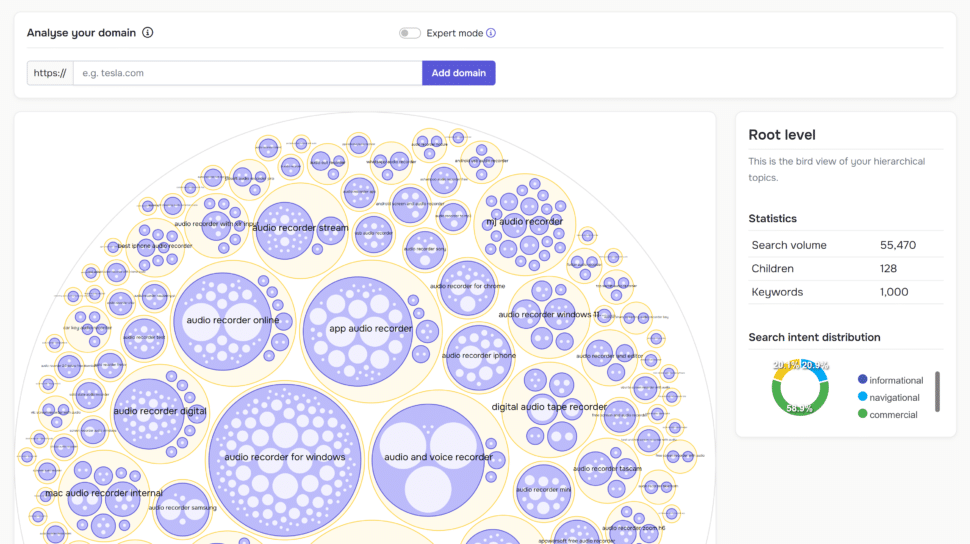
The Clustering tool helps you organize your discovered keywords into semantic groups or clusters. This allows you to get an overview of your researched keywords in a matter of seconds. You can also use these clusters to structure content on your website.
💡 Tip:
Simply copy the results from Suggest or the W-Question tool into the Clustering tool and let it suggest thematic clusters for you.
🚀 Here’s how to use the Clustering results:
Utilize the classification of keywords to build the content structure of your website based on them. In this case, each cluster represents a post under its own URL.
6. Rank Tracking
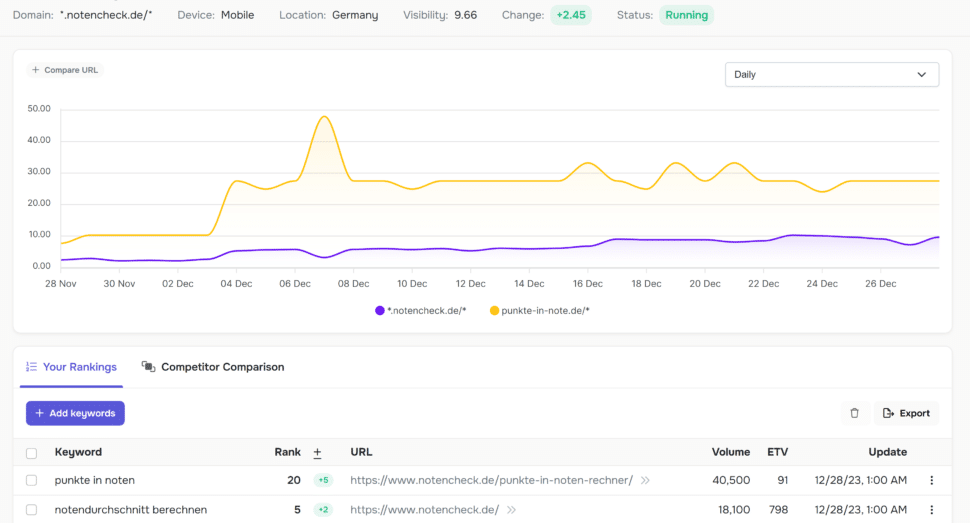
With our Rank Tracking tool, you can monitor up to 10,000 keywords. We check your keyword set’s rankings daily and create a visibility graph from it. This graph provides you with a quick overview of your ranking trends. It allows you to quickly gauge the direction your website’s performance is heading and take action when needed.
💡 Tip:
Export your keywords from external tools and import them into seospark’s Rank Tracking as CSV or XLSX files.
Your history
Your history displays all your previous queries, enabling you to access older queries and compare them with new ones.
Please reach out to us!
We always want to be there for our customers 🤗 Feel free to contact us anytime with questions or suggestions for improving seospark. Your input is highly valuable and helps make the tool even better 💪
